How to Generate SQL Server Database Create Script include all objects.
Generating a SQL Server database script involves creating a script(e.g procedure,view,table,trigger,user define datatype) that contains the SQL commands to recreate the database schema and optionally the data. This can be useful for backup, migration, or version control purposes. SQL Server Management Studio (SSMS) provides a straightforward way to generate these scripts.
Open SQL Server Management Studio (SSMS)
- Launch SSMS and connect to your SQL Server instance.
Navigate to the Database
- In the Object Explorer, expand the server node, then expand the
Databasesnode, and find the database you want to script.
Right-Click on the Database
- Right-click on the database name, then go to
Tasks, and selectGenerate Scripts....
Script Wizard Introduction
- The Generate Scripts wizard will open. Click
Nexton the introduction page.
Choose Objects
- Select the database you want to script. You can choose to script the entire database and all of its objects, or you can select specific objects such as tables, views, stored procedures, etc. After making your selections, click
Next.
Set Scripting Options
- In the “Set Scripting Options” page, you need to configure various options:
- Save to file: Choose to save the script to a file, clipboard, or a new query window. If saving to a file, specify the path and filename.
- Advanced Options: Click the
Advancedbutton to configure detailed scripting options such as including data, indexes, triggers, and more. Key options include:
Review Summary
- Review the summary of your selections and click
Nextto proceed.
Generate Script
- Click
Finishto generate the script. SSMS will generate the script based on your selections and either save it to the specified location or open it in a new query window.
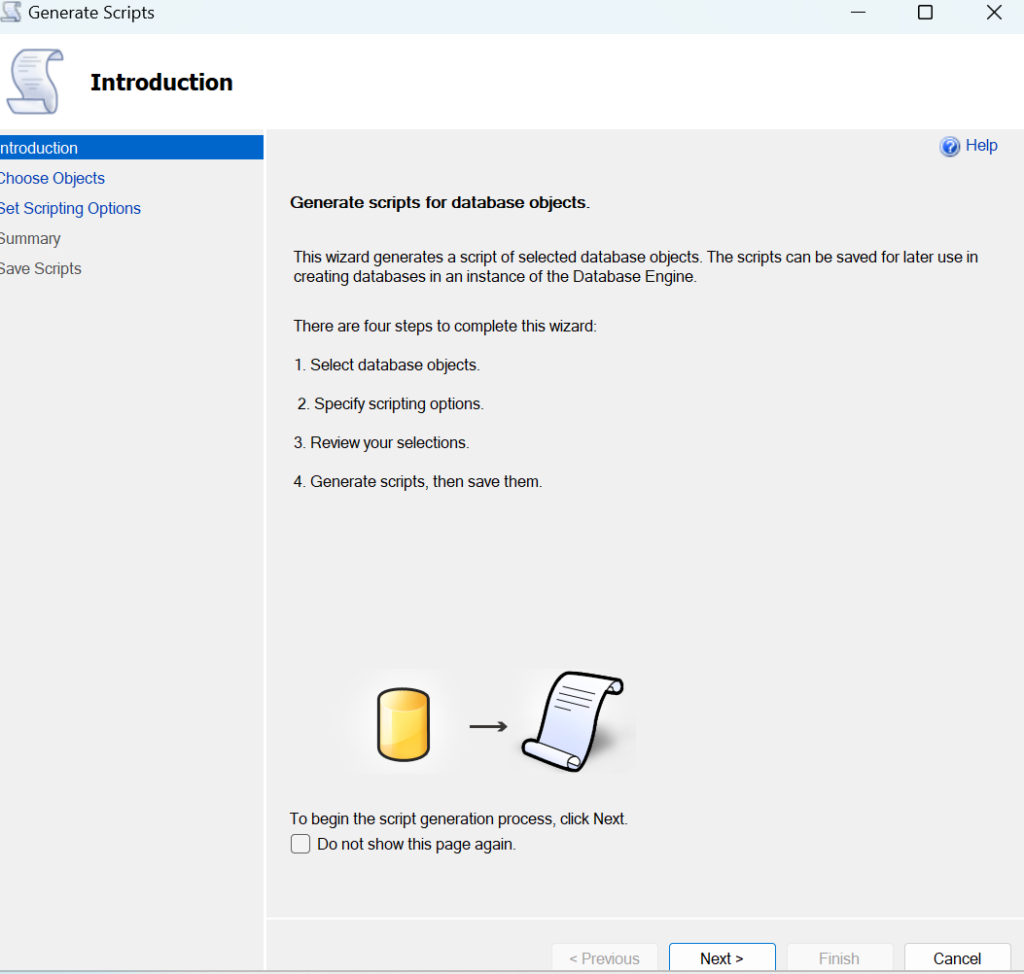
Click on next :
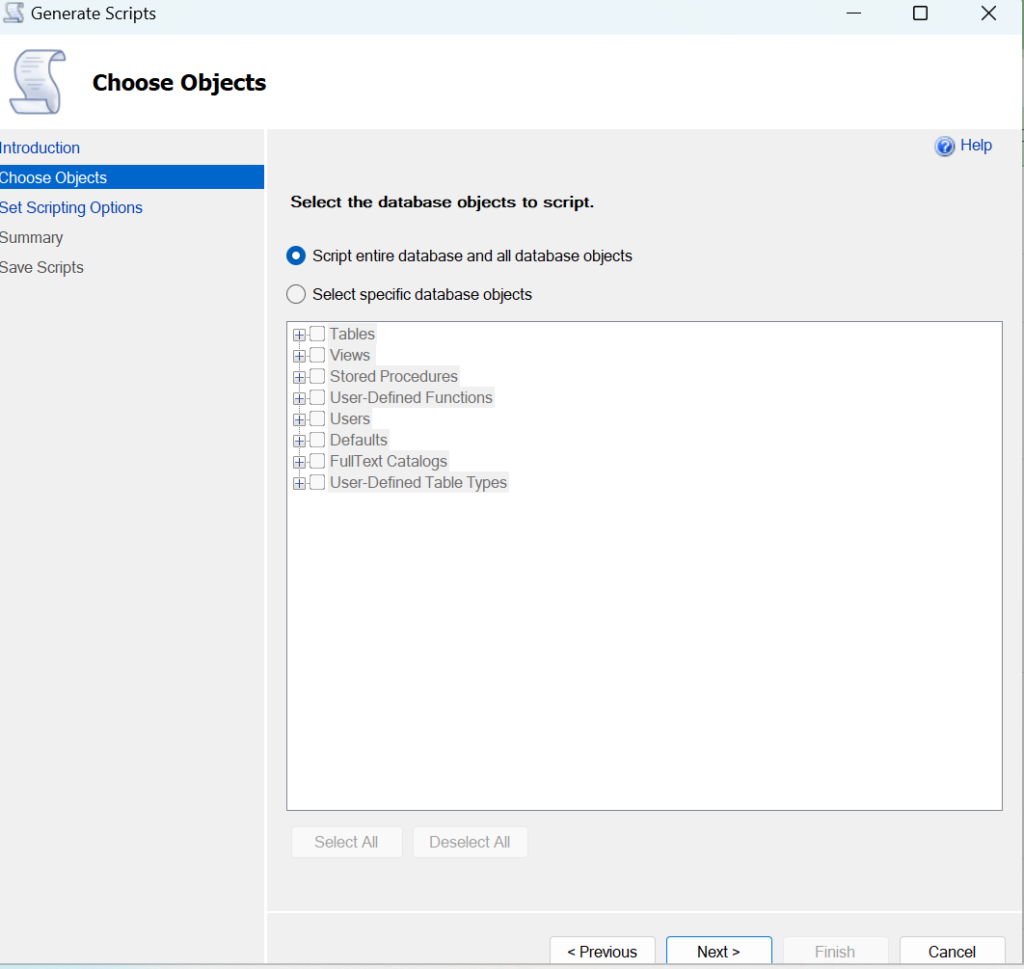
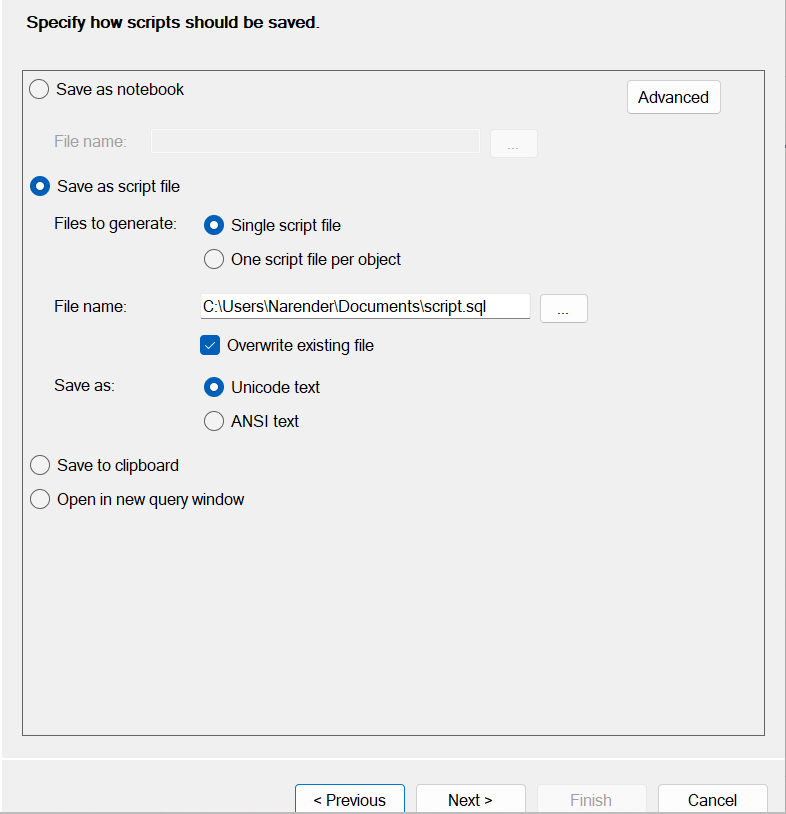
Click on next :
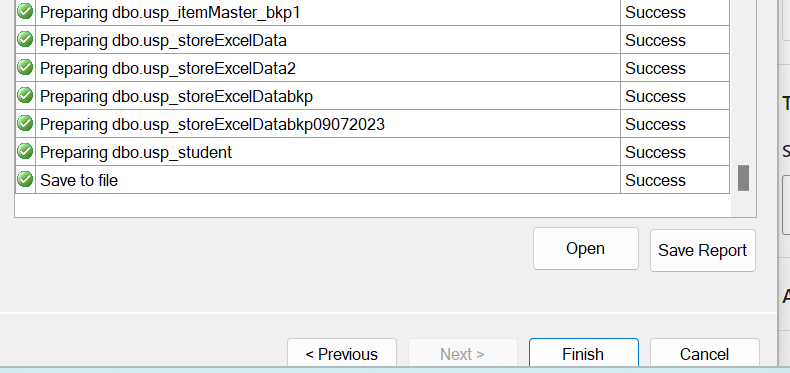
Finally click on finish.
Important Considerations
- Size and Performance: For large databases, generating scripts for both schema and data can be time-consuming and result in very large files.
- Permissions: Ensure you have the necessary permissions to script the database objects.
- Backup: Regularly generating scripts is a good practice for backup and disaster recovery planning.
By following these steps in SQL Server Management Studio, you can efficiently generate scripts for your SQL Server databases, ensuring you have the necessary SQL commands to recreate your database schema and data as needed